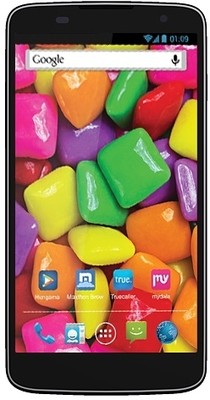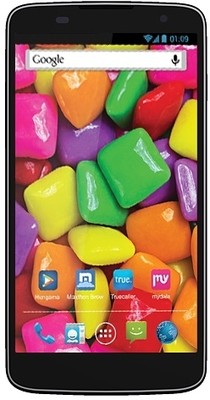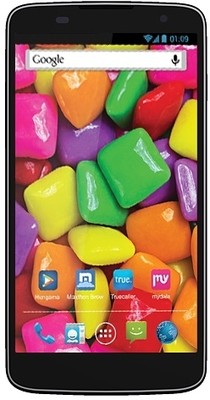 |
| karbon s5 hard reset |
Fallow These Steps To Hard Reset Karbon Titanium S5 With a Simple Method. All Data Will Be Deleted From Phone Memory. This Method will Not Effect Your Simcard Contacts and MMC Card Data. Ofter Hard Reset Your Phone Looks Like New as From Company. Here Is Steps To Hard Reset Factory Reset Karbon Titanium S5.
>>How to Hard Reset Karbon Titanium S5<<
1. Turn Phone into off mode.
2. Press and hold Volume Up key and Power key till Screen Color goes green Then Red.
3. Now release Volume up key Then select recovery options.
4. Select wipe data with factory reset and press and hold power key for 2 sec.........
5. Select yes Delete all user data and press and hold power key for 2 sec.